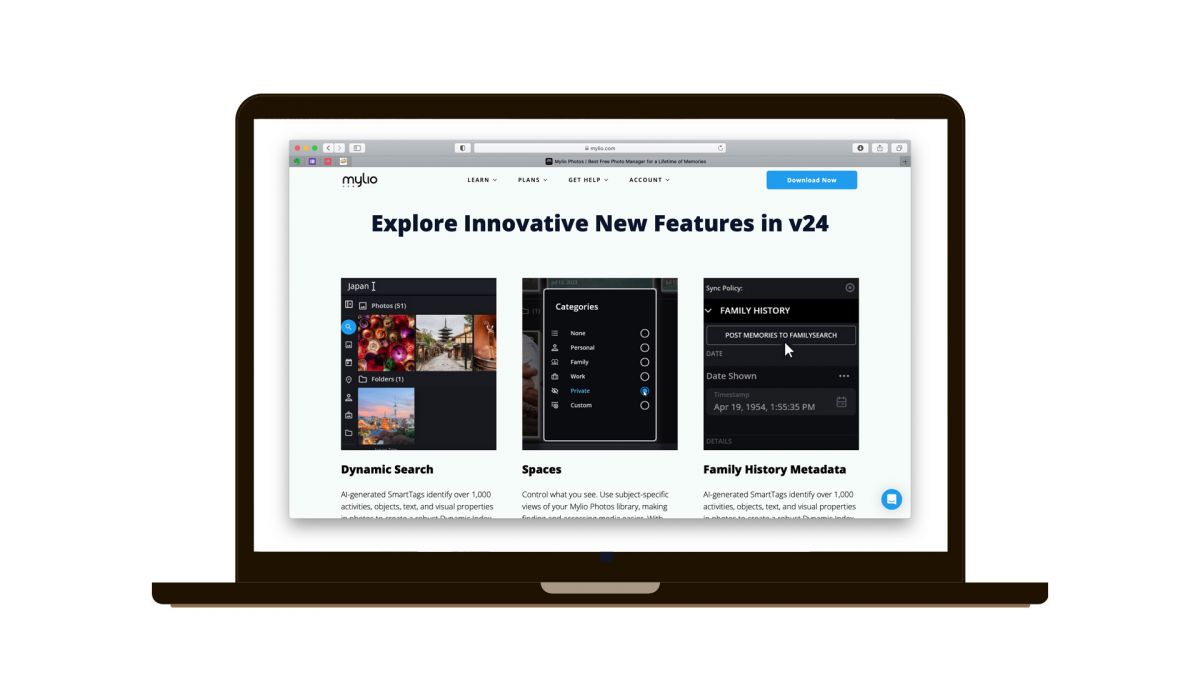
Introduction
Planning your next trip? Whether you’re an amateur photographer or a professional, capturing those special moments is an essential part of the experience. But what happens to those photos once you return home? Are they scattered across various devices and hard drives, making it difficult to find and organize them? This is where Mylio comes to the rescue.
Mylio is a groundbreaking photo app that aims to revolutionize the way we manage, edit, and share our photos. It offers an all-in-one solution, combining powerful features with ease of use to ensure that you never lose track of your precious memories. In this article, we will dive deep into the world of Mylio and explore its remarkable features.
With Mylio, you can seamlessly sync and organize your photos across multiple devices, enhance and edit them with professional-grade tools, and easily share them with friends and family. But what sets Mylio apart from other photo management apps? Let’s find out!
Whether you’re an avid traveler, a passionate photographer, or simply someone who loves capturing everyday moments, Mylio is designed to provide a comprehensive and intuitive experience. No more sifting through countless folders or struggling to locate that one special photo. Mylio enables you to streamline and simplify your photo management process, giving you more time to focus on what matters most: creating memories.
What is Mylio?
Mylio is a powerful photo management app that aims to bring order to the chaos of digital photo collections. It is designed to help you sync, organize, edit, and share your photos effortlessly, regardless of where they are stored.
With Mylio, you can bring all your photos together in one place, whether they are on your smartphone, tablet, computer, or external hard drive. It supports various file formats and is compatible with both Windows and Mac operating systems.
One of the standout features of Mylio is its ability to intelligently sync your photos across multiple devices. This means that you can access your entire photo collection on your smartphone while on the go, make edits on your tablet, and view them on your computer later. Mylio uses advanced technology to ensure that your photos are safely stored and synced without any quality loss or duplication.
Mylio also offers robust organizational capabilities, allowing you to categorize your photos using tags, keywords, flags, and star ratings. The app automatically analyzes and organizes your photos by date, location, and even faces, making it incredibly easy to find specific pictures. Additionally, you can create custom albums and folders to further refine your organization system.
Furthermore, Mylio provides a range of powerful editing tools that enable you to enhance your photos without the need for external software. You can adjust exposure, color balance, and sharpness, as well as crop, rotate, and add filters to breathe new life into your shots. Mylio’s editing capabilities are intuitive yet robust, catering to both novice photographers and advanced users.
Another noteworthy feature of Mylio is its seamless sharing and collaboration functionality. You can effortlessly share individual photos or entire albums with friends and family, regardless of whether they have Mylio installed. You can also control privacy settings, allowing you to choose who can view, edit, or share your photos. This makes Mylio an excellent tool for creating collaborative photo albums or organizing memories for special events.
Whether you’re a professional photographer or a casual snap shooter, Mylio is a must-have app for anyone looking to streamline their photo management workflow. Its powerful features, intuitive interface, and cross-device compatibility make it a standout choice in the world of photo management apps.
Features of Mylio
Mylio is packed with a wide range of features that cater to the needs of photographers, photo enthusiasts, and anyone who simply wants to manage their photo collection efficiently. Let’s take a closer look at some of the standout features of Mylio:
- Syncing and Organizing Photos: Mylio allows you to bring all your photos together in one place by syncing them across multiple devices. Whether you’re snapping pictures with your smartphone or importing images from your camera, Mylio ensures that all your photos are available and organized in one central library.
- Effortless Editing and Enhancing: Mylio provides an array of editing tools that allow you to enhance your photos directly within the app. From adjusting exposure and color balance to applying filters and cropping images, Mylio has everything you need to make your photos shine.
- Face Recognition: Mylio’s advanced face recognition feature automatically analyzes your photos and identifies individuals. This makes it incredibly easy to find specific photos of your loved ones, creating a personalized and convenient photo management experience.
- Location Tagging: With Mylio, you can easily add location tags to your photos, enabling you to organize and search for images based on where they were taken. Whether you’re reminiscing about a vacation or planning your next adventure, Mylio’s location tagging feature adds an extra layer of context to your photos.
- Smart Album Creation: Mylio automatically organizes your photos into smart albums based on various criteria such as date, location, and even the people in the photos. This smart organization feature makes it effortless to find and explore your photo collection, saving you time and effort.
- Multiple Sharing Options: Mylio offers multiple ways to share your photos with others. You can easily create and share web galleries, export photos to social media platforms, send images via email, or even print directly from the app. Mylio ensures that sharing your precious moments with friends and family is a breeze.
- Backup and Sync: Mylio provides robust backup and sync options to keep your photos safe and secure. You can choose to store your photos locally, on external drives, or take advantage of cloud storage services for added peace of mind.
These are just a few of the many features that Mylio offers. Whether you’re a professional photographer or a casual photo enthusiast, Mylio provides the tools you need to manage, edit, and share your photos seamlessly and efficiently.
Syncing and Organizing Photos
One of the standout features of Mylio is its ability to seamlessly sync and organize your photos across multiple devices. No matter where you capture your images – whether it’s on your phone, tablet, or camera – Mylio ensures that all your photos are readily accessible from one central library.
With Mylio’s robust syncing capabilities, you can effortlessly bring all your photos together in one place. The app intelligently detects new photos and automatically syncs them across your devices, ensuring that you have access to your entire photo collection wherever you go.
Mylio also offers powerful organizational tools that make it easy to categorize and search for specific photos. You can tag photos with keywords, add star ratings, and even flag your favorites for quick reference. Furthermore, Mylio’s advanced face recognition technology automatically identifies individuals in your photos, creating a convenient way to find pictures of specific people.
Organization is made even easier with Mylio’s smart album creation feature. The app automatically organizes your photos into albums based on various criteria like date, location, and people. This eliminates the tedious task of manually sorting through hundreds or thousands of images and allows you to quickly find specific photos with just a few clicks.
Another impressive feature of Mylio is the ability to add location tags to your photos. By geotagging your images, you can view them on a map and easily recall where each photo was taken. This feature is especially useful for travel enthusiasts who want to document and reminisce about their adventures.
Mylio’s syncing and organizational capabilities extend beyond just photos. The app also supports the syncing of videos, ensuring that all your visual memories are effortlessly accessible from any device.
Whether you’re a professional photographer with thousands of images to manage or a casual snapper looking to keep your memories organized, Mylio’s syncing and organizing features provide a seamless and convenient solution. Say goodbye to scattered and disorganized photo collections and embrace a streamlined approach to managing and enjoying your photos.
Editing and Enhancing Photos
Mylio not only excels at organizing and syncing your photos but also offers a comprehensive suite of editing and enhancing tools to take your images to the next level. With Mylio, you can unleash your creativity and transform your ordinary photos into stunning works of art.
Whether you’re a professional photographer or a novice, Mylio’s editing features are designed to be intuitive and user-friendly, making it accessible to users of all skill levels. You can easily fine-tune your photos with a wide range of editing options, including adjusting exposure, brightness, contrast, and saturation.
Mylio also allows you to crop and straighten your photos to remove unwanted elements or achieve the perfect composition. You can rotate images, correct perspective, and even apply lens corrections to ensure that your photos look their best.
For those who want to add a creative touch to their images, Mylio offers a variety of artistic filters and effects. From classic black and white conversions to vintage film emulations, you can experiment with different styles and transform your photos with just a few clicks.
Mylio’s editing capabilities also extend to retouching and enhancing specific areas of your photos. You can remove blemishes, smooth skin, and even brighten eyes to create stunning portraits. With Mylio’s selective editing tools, you have precise control over which parts of your image to modify.
In addition to traditional editing tools, Mylio offers a comprehensive set of advanced features for photographers who want to take their editing skills to the next level. You can adjust curves, apply gradient filters, and fine-tune colors with precision, giving you complete control over the look and feel of your photos.
One of the best parts of editing in Mylio is the non-destructive nature of the workflow. Your original photos are never altered, allowing you to experiment with different edits and revert back to the original image at any time.
Once you’re satisfied with your edits, Mylio makes it easy to share your enhanced photos with others. You can directly export your edited images to various social media platforms or send them to friends and family via email. Mylio’s seamless integration with other apps and services makes sharing your creative work a breeze.
Whether you’re a professional photographer looking to fine-tune your images or simply want to enhance your vacation snapshots, Mylio’s powerful editing tools provide everything you need to bring out the best in your photos.
Sharing and Collaboration
Mylio not only helps you manage and edit your photos but also provides seamless sharing and collaboration options, allowing you to easily share your cherished moments with friends, family, or even clients.
With Mylio, sharing photos is effortless. You can create and share web galleries, giving others a convenient way to view and download your photos. This feature is perfect for sharing vacation memories, event photos, or showcasing your photography portfolio. You can customize the privacy settings to control who can view and download your shared galleries.
In addition to web galleries, Mylio offers multiple ways to share your photos. You can export images to popular social media platforms directly from the app, ensuring that your friends and followers can enjoy your photos with a single click. You can also share photos via email, making it easy to send personalized memories to loved ones.
Mylio even allows for collaborative photo albums, making it an ideal tool for projects involving multiple contributors. Whether you’re planning a wedding, working on a family photo album, or collaborating with colleagues, Mylio’s sharing and collaboration features make it easy to collectively curate and organize photos.
Furthermore, Mylio offers unique sharing options for those who prefer to print their photos. You can easily create high-quality prints directly from the app, ensuring that your memories are preserved in physical form. Mylio’s integration with printing services makes it convenient to turn your digital images into tangible keepsakes.
One of the standout features of Mylio is its cross-platform compatibility. Whether your friends and family are using Mylio or not, they can still access your shared galleries without the need for a Mylio account. This makes sharing and collaborating with others frictionless and ensures that everyone can enjoy your photos easily.
Mylio also prioritizes privacy and security. You have control over who can access and interact with your shared photos. You can set passwords for web galleries, specify download permissions, and even revoke access in case you change your mind.
Whether you’re a photography enthusiast sharing your work or a family documenting precious memories, Mylio’s sharing and collaboration features provide a seamless and convenient way to share your photos with others.
Compatibility and Accessibility
Mylio is designed to be highly compatible and accessible across different platforms and devices, ensuring that you can access and manage your photos from anywhere, anytime.
Mylio is available for both Windows and Mac operating systems, allowing users on these platforms to take full advantage of its features. The app is designed to seamlessly integrate with your existing photo library, ensuring a smooth transition and effortless organization of your photos.
But Mylio doesn’t stop at desktop compatibility. It also offers mobile apps for iOS and Android devices, making it convenient to access and manage your photo library on the go. This means that you can effortlessly sync and edit your photos even when you’re away from your computer, ensuring that your memories are always at your fingertips.
Mylio’s mobile apps are designed with a user-friendly interface and optimized for touchscreens, allowing for easy browsing, editing, and organizing of your photos. The mobile apps also support features like face recognition, location tagging, and sharing options, ensuring a consistent and seamless experience across devices.
Additionally, Mylio offers integration with cloud storage services such as Dropbox, Google Drive, and Amazon Drive. This allows you to securely back up your photos and keep them synchronized across multiple devices, providing an extra layer of protection for your precious memories.
Mylio’s compatibility extends beyond just syncing and accessing photos. The app supports various file formats, including RAW files, providing flexibility for professional photographers who require advanced editing capabilities. Mylio also integrates with popular editing software such as Adobe Lightroom, allowing for a seamless workflow between the two applications.
In terms of accessibility, Mylio’s user interface is designed to be intuitive and user-friendly, catering to users of all skill levels. Whether you’re a photography pro or a casual user, you’ll find navigating and using Mylio’s features to be a breeze.
Furthermore, Mylio’s commitment to accessibility is demonstrated through its ability to handle large photo libraries. The app is designed to efficiently manage and organize extensive collections, ensuring that you can smoothly navigate and search for specific photos, regardless of the size of your library.
With its cross-platform compatibility, mobile apps, integration with cloud services, and user-friendly interface, Mylio truly exemplifies accessibility, ensuring that you can manage and access your photos effortlessly across multiple devices and platforms.
Pricing and Plans
Mylio offers flexible pricing plans to suit the needs of different users, whether you’re a casual photo enthusiast or a professional photographer. Let’s take a look at the available options:
- Free Plan: Mylio offers a free plan that allows you to sync and manage up to 25,000 photos across three devices, making it ideal for casual users who want to bring order to their photo collection without any financial commitment.
- Mylio Premium: The Premium plan is available for $8.33 per month or $100 per year. It offers unlimited photo syncing and management across all your devices, along with advanced editing tools and access to prioritized support.
- Mylio Max: For users with extensive photo libraries or professional photographers who require additional features, the Max plan is available for $20 per month or $200 per year. It includes all the benefits of the Premium plan, plus support for up to five devices, RAW editing capabilities, and advanced features like custom watermarking.
Both the Premium and Max plans also offer the option to add family members to your subscription, allowing them to take advantage of Mylio’s features under a single account.
When it comes to pricing, Mylio offers competitive options compared to other photo management solutions on the market. The free plan provides a great entry point for casual users, while the Premium and Max plans offer comprehensive features and flexibility at affordable prices.
To further support its commitment to customer satisfaction, Mylio offers a 30-day money-back guarantee for all its paid plans. This allows you to try out the features and capabilities of the app risk-free.
It’s worth noting that Mylio occasionally runs promotions and discounts, so be sure to keep an eye out for any special offers that may be available.
Overall, Mylio’s pricing plans provide a range of options to suit the needs and budgets of different users. Whether you’re looking for basic photo management or advanced editing features, Mylio offers a plan that will meet your requirements.
Conclusion
Mylio is a game-changer when it comes to managing, editing, and sharing your photo collection. With its powerful syncing capabilities, intuitive organization tools, and user-friendly interface, Mylio offers a seamless and convenient solution for photographers of all levels.
By bringing all your photos together in one place and offering cross-device access, Mylio ensures that you never lose track of your cherished memories. Whether you’re capturing moments on your smartphone or importing images from your camera, Mylio makes it effortless to sync and access your entire photo library from any device.
Not only does Mylio excel at organization, but it also provides a comprehensive set of editing tools. From basic adjustments to advanced retouching, Mylio allows you to enhance your photos and unleash your creativity. The app’s non-destructive editing workflow ensures that your original photos remain untouched, giving you the freedom to experiment and revert back to the original image at any time.
In addition to its syncing and editing capabilities, Mylio offers seamless sharing and collaboration options. Whether you’re creating web galleries, exporting to social media, or collaborating on a project, Mylio’s sharing features make it easy to showcase your photos and connect with others.
Mylio’s compatibility and accessibility further contribute to its appeal. With support for Windows and Mac operating systems, as well as iOS and Android mobile apps, Mylio ensures that you can access and manage your photos from anywhere, anytime. The app’s integration with cloud storage services and compatibility with various file formats add an extra layer of flexibility and convenience.
When it comes to pricing, Mylio offers a range of plans to suit different needs and budgets, including a free option with substantial capabilities. The Premium and Max plans provide advanced features at affordable prices, allowing users to unlock the full potential of Mylio.
In conclusion, Mylio is a powerful and comprehensive photo app that provides a seamless and enjoyable experience for managing, editing, and sharing your photos. Whether you’re a professional photographer, a photo enthusiast, or simply someone who wants to organize their memories, Mylio is the perfect companion for your photo journey.