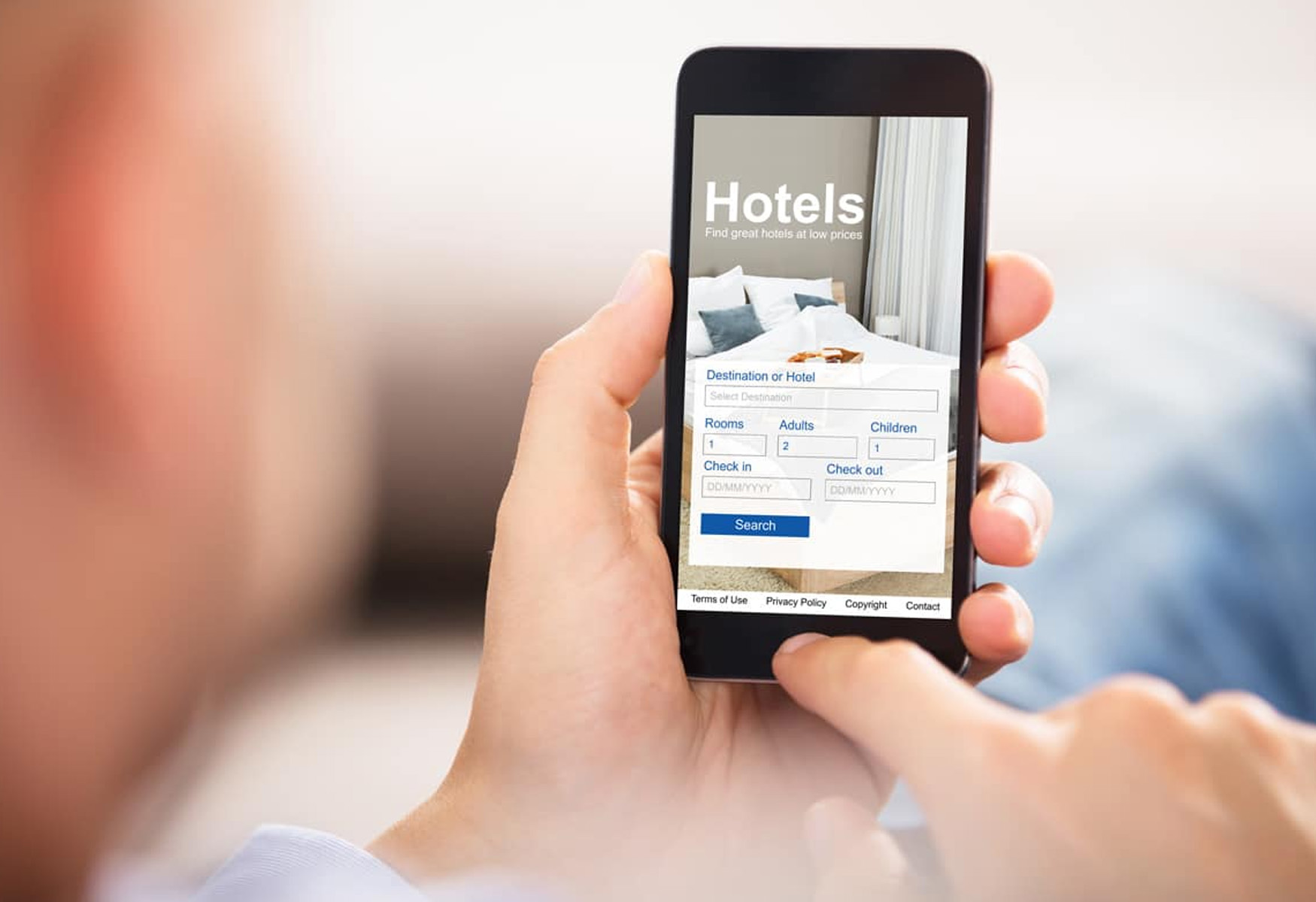
Introduction
Welcome to the world of Airbnb, where travelers can find unique and comfortable accommodations all around the globe. Whether you’re planning a vacation, a business trip, or a weekend getaway, Airbnb offers a wide variety of options to suit your needs. In this article, we will guide you through the process of booking an Airbnb rental with ease and confidence. By following these 8 easy steps, you’ll be well on your way to experiencing epic success in finding the perfect Airbnb for your next adventure.
With over millions of listings available, Airbnb has revolutionized the hospitality industry by providing a platform for homeowners and renters to connect with guests. From cozy apartments in bustling cities to rustic cottages nestled in the countryside, Airbnb offers a diverse range of accommodations that cater to various tastes and budgets.
Booking an Airbnb is not only cost-effective but also provides an immersive and personalized experience that hotels often lack. Plus, you get the chance to meet and interact with local hosts who can offer insider tips and recommendations, giving you a deeper understanding of the destination you’re visiting.
Now, let’s dive into the step-by-step process of booking an Airbnb and unlock the secrets to a successful and memorable stay.
Step 1: Create an Airbnb Account
The first step to booking an Airbnb is to create an account on the platform. Visit the Airbnb website or download the mobile app from your device’s app store. Click on the “Sign Up” option, and you’ll be prompted to enter your name, email address, and set a password. Alternatively, you can sign up using your Facebook or Google account for a quicker registration process.
Creating an Airbnb account not only allows you to book accommodations but also gives you access to other features such as saving listings to your wish list, message hosts, and leave reviews after your stay. It’s important to provide accurate information and choose a strong password to ensure the security of your account.
Once you’ve completed the registration process, Airbnb will send a verification email to the email address you provided. Click on the verification link in the email to confirm your account. Congratulations! You’re now ready to start searching for your dream Airbnb.
Keep in mind that creating an Airbnb account doesn’t obligate you to book a stay. You can browse through listings and get a feel for the platform before making any commitments. However, having an account allows you to save your searches and preferences for a more personalized experience.
Before booking, it’s a good idea to complete your profile by adding a profile picture and a short bio. A complete profile helps hosts get to know you better and increases your chances of getting accepted for a booking. You can also verify your identity by adding a government-issued ID, further enhancing your credibility as a guest.
Now that you’ve created an Airbnb account, let’s move on to the next step: searching for your desired location.
Step 2: Search for Your Desired Location
Now that you have your Airbnb account set up, it’s time to start searching for your desired location. On the Airbnb website or app, you’ll find a search bar where you can enter the name of the city, town, or specific neighborhood where you want to stay. Airbnb allows you to search for accommodations in thousands of destinations worldwide, so the possibilities are endless.
As you type in your desired location, Airbnb will provide auto-suggestions to help you refine your search. It’s a good idea to be as specific as possible to ensure that the search results match your preferences. For example, instead of searching for “New York City,” you can specify a particular area like “Manhattan” or “Brooklyn.”
Once you’ve entered your desired location, click on the search button to get a list of available accommodations. The results page will display a variety of listings with brief descriptions, prices, and thumbnail images. Take your time to browse through the options and find the ones that catch your attention.
Don’t be afraid to explore different neighborhoods and consider factors like proximity to attractions, public transportation, and amenities that are important to you. Airbnb offers filters to help you narrow down your search based on specific criteria such as property type, price range, number of bedrooms, and more. Utilizing these filters can save you time and ensure that the listings meet your specific requirements.
Remember, the key to finding the perfect Airbnb is to be clear about your preferences and priorities. Do you prefer a cozy apartment or a spacious house? Are you looking for a budget-friendly option or willing to splurge for luxury? Take your time to thoroughly review the options available, and don’t hesitate to click on the listings to get more detailed information.
In the next step, we’ll delve into filtering your search results to further refine your choices. So, let’s move on to Step 3!
Step 3: Filter Your Search Results
Once you’ve searched for your desired location on Airbnb, you’ll likely be presented with a long list of available accommodations. To make it easier to find the perfect Airbnb for your stay, it’s important to use the filtering options provided to narrow down your search results.
On the Airbnb website or app, you’ll find a sidebar or dropdown menu with various filter options. These filters allow you to refine your search based on your specific preferences and needs. Here are some of the most commonly used filters:
- Property Type: Choose the type of accommodation you’re looking for, such as entire homes, private rooms, or shared rooms.
- Price Range: Set a minimum and maximum price range to filter out options that don’t fit your budget.
- Number of Bedrooms: Specify the number of bedrooms you require for your stay.
- Amenities: Filter by specific amenities like Wi-Fi, air conditioning, kitchen access, pool, or pet-friendly options.
- Superhost: This filter allows you to only view listings from Superhosts, who are experienced hosts with excellent ratings and reviews.
Using these filters can help you narrow down the search results to listings that meet your specific requirements. It’s important to note that the more filters you apply, the fewer options you may have. Therefore, it’s essential to strike a balance between being specific about your preferences and keeping your options open.
Additionally, be open to exploring listings with fewer reviews or slightly lower ratings. Sometimes, hidden gems can offer unique experiences that haven’t been fully discovered by others yet.
By utilizing the filters effectively, you can save time and effort by focusing on the accommodations that align with your preferences. However, it’s always a good idea to review each listing individually to ensure that it meets your needs and expectations.
In the next step, we’ll discuss how to review the listing details and gain more insights into the accommodations. So, let’s move on to Step 4!
Step 4: Review the Listing Details
Once you have narrowed down your search results using filters, it’s time to dive into the detailed information provided for each listing. This step is crucial as it allows you to understand the unique features, amenities, and rules of each accommodation before making a decision.
Clicking on a listing will take you to its dedicated page, where you’ll find comprehensive information about the property. Here are some key details to pay attention to:
- Description: Read the description carefully to understand the size, layout, and features of the property. The host will provide essential details about the accommodation and any special considerations you need to be aware of.
- Amenities: Take note of the amenities available, such as Wi-Fi, kitchen facilities, parking, or a washer/dryer. This is especially important if certain amenities are essential for your stay.
- House Rules: Familiarize yourself with the house rules set by the host. These may include policies on smoking, pets, parties, or quiet hours. Ensure that you are comfortable with the rules before proceeding with the booking.
- Photos: Immerse yourself in the visual representation of the property by browsing through the listing’s photo gallery. Photos give you a glimpse of the interior, exterior, and overall ambiance of the accommodation.
- Location: Pay attention to the location of the property, its proximity to attractions or public transportation, and its surroundings. This will help you determine if the listing’s location aligns with your preferences.
- Availability Calendar and Minimum Stay Requirements: Check the availability calendar to see if the property is open for your desired dates. Additionally, note any minimum stay requirements set by the host, as some listings may have specific booking guidelines.
By carefully reviewing the listing details, you can ensure that the accommodations align with your expectations and needs. Take your time to thoroughly read all the information provided and don’t hesitate to reach out to the host if you have any questions or clarifications.
In the next step, we’ll discuss how to check the availability and rates for your selected listing. So, let’s move on to Step 5!
Step 5: Check the Availability and Rates
After reviewing the listing details and finding an Airbnb accommodation that meets your requirements, it’s time to check the availability and rates for your desired dates. This step is crucial in ensuring that the accommodation is available during your travel period and within your budget.
On the listing page, you’ll typically find an availability calendar that shows which dates are available for booking. The calendar may display different colors or symbols to indicate availability or booked dates. Select the dates of your stay to see if there is availability for your desired timeframe.
Keep in mind that some listings may have specific minimum stay requirements, especially during peak seasons or holidays. Make sure that your planned stay aligns with any minimum stay guidelines set by the host.
Once you have determined the availability, it’s time to review the rates. The listing page will display the nightly rate for the accommodation. Take note of any additional fees, such as cleaning fees or security deposits, which may be mentioned in the listing description or pricing section. Be sure to factor in these additional costs when considering the overall price of your stay.
Keep in mind that Airbnb rates can vary based on factors such as location, property type, amenities, and demand. It’s always a good idea to compare the rates of similar listings in the area to ensure you are getting a fair price.
In addition, consider the cancellation policy set by the host. Airbnb offers various cancellation policies, ranging from flexible to strict, which outline the conditions for refund in case of cancellation. Make sure you understand the cancellation policy associated with the listing you are interested in to avoid any unexpected issues.
By checking the availability and rates, you can confirm that the accommodation is available during your desired dates and within your budget. This will ensure a seamless booking process and help you plan your trip effectively.
In the next step, we’ll discuss the importance of reading reviews from past guests before making your final decision. So, let’s move on to Step 6!
Step 6: Read Reviews from Past Guests
One of the most valuable aspects of booking an Airbnb is the ability to read reviews from past guests. Reviews offer insights into the experience of staying at a particular listing and provide valuable feedback on the host, property, and overall satisfaction. Before making a final decision, it’s essential to thoroughly read and consider these reviews.
On the listing page, you’ll find a section dedicated to reviews and ratings. This section contains comments and ratings left by previous guests who have stayed at the property. Take the time to read through the reviews to get a sense of the host’s communication, cleanliness of the property, accuracy of the listing description, and overall guest experience.
Pay attention to both positive and negative reviews, as they can provide valuable insights into the strengths and potential drawbacks of the accommodation. Look for patterns in the reviews and see if there are any recurring themes or concerns raised by multiple guests. This can help you gauge the reliability of the listing and make an informed decision.
In addition to the written reviews, consider the overall rating of the listing. Airbnb uses a 5-star rating system, with higher ratings indicating a higher level of guest satisfaction. However, it’s important to also read the reviews rather than solely relying on the overall rating, as individual experiences can vary.
If you have any specific concerns or questions, consider reaching out to the host directly. The host is typically responsive to inquiries and can provide additional information or clarification if needed. Communication with the host can help put any concerns to rest and give you peace of mind before booking.
Remember that everyone has different expectations and preferences, so consider reviews in the context of your own needs and priorities. If certain negative aspects mentioned in reviews are not deal-breakers for you, you may still have a positive experience at the property.
By reading reviews from past guests, you can gain valuable insights into the accommodation, host, and overall guest experience. This will help you make an informed decision and ensure a memorable stay.
In the next step, we’ll discuss the importance of contacting the host if needed. So, let’s move on to Step 7!
Step 7: Contact the Host if Needed
Before finalizing your Airbnb booking, it’s often a good idea to reach out to the host with any questions or concerns you may have. Contacting the host allows you to establish a line of communication and gather additional information that may not be covered in the listing or reviews.
On the listing page, you’ll typically find an option to “Contact Host” or “Send Message.” Click on this option to open a messaging platform where you can send a direct message to the host. In your message, be sure to introduce yourself and express your interest in their listing. Mention any specific questions or concerns you have about the property or the surrounding area.
Here are a few reasons why you might want to contact the host:
- Seeking clarification on aspects of the listing that are not explicitly stated
- Requesting additional information about amenities or services
- Confirming special requests such as early check-in or late check-out
- Discussing any specific needs or preferences you may have
- Getting recommendations for local attractions, restaurants, or transportation options
Hosts are typically responsive and eager to assist their potential guests. They can provide valuable insights and personalized recommendations, enhancing your overall stay experience. Additionally, contacting the host allows you to assess their responsiveness and communication style, giving you a glimpse of what it would be like to interact with them during your stay.
If you receive a prompt and helpful response from the host, it’s a positive sign that they are attentive and committed to ensuring a pleasant experience for their guests. On the other hand, if you don’t receive a timely response or the response is not satisfactory, you may want to consider alternative listings.
Remember, effective communication with the host can lead to a better understanding of the listing and establish a rapport before your stay. It’s an opportunity to address any concerns or clarify any doubts you may have, ensuring a smooth and enjoyable booking experience.
In the final step, we’ll discuss how to book your chosen Airbnb and complete the reservation process. So, let’s move on to Step 8!
Step 8: Book Your Stay
After conducting thorough research, reviewing listings, and communicating with the host, it’s time to book your chosen Airbnb and secure your stay. The booking process on Airbnb is simple and straightforward.
On the listing page, you’ll typically find a “Book” or “Request to Book” button. Click on this button to proceed with the booking process. You’ll be prompted to enter your check-in and check-out dates, as well as the number of guests accompanying you on the trip.
Once you’ve entered the necessary information, review the final booking details, including the total price for your stay, any additional fees, and the host’s cancellation policy. Take a moment to double-check that the dates, guest count, and other details are accurate before proceeding to the next step.
At this point, you may be required to provide payment information to confirm the reservation. Airbnb offers various payment options, including credit/debit cards, PayPal, and other regional payment methods. Follow the instructions to enter your payment information securely.
Before finalizing the booking, carefully read and accept the booking terms and conditions provided by Airbnb. These terms include important information regarding cancellations, refund policies, and guest responsibilities. Understanding and agreeing to these terms is essential for a smooth booking process.
Once you’ve completed the payment process and confirmed your booking, you’ll receive a confirmation email from Airbnb. This email will contain the details of your reservation, including the property address, contact information for the host, and any other relevant information.
After booking, it’s a good practice to send a message to the host to confirm your reservation and establish a line of communication. You can use this opportunity to discuss any further details, such as check-in arrangements or special requests.
Remember, the booking process on Airbnb is secure, and your payment information is encrypted to protect your privacy. However, it’s always essential to exercise caution and ensure you’re booking through legitimate Airbnb channels to avoid scams or fraudulent listings.
With your stay now booked, you can start looking forward to your upcoming adventure and enjoying the unique experience offered by Airbnb.
Congratulations! You’ve successfully completed the 8 steps to booking an Airbnb. Now it’s time to prepare for your trip and create lasting memories at your chosen accommodation.
Safe travels and happy Airbnb-ing!
Hopefully, this comprehensive guide has provided you with all the information you need to book your Airbnb with ease and confidence. By following these 8 steps, you’re well on your way to a successful and unforgettable Airbnb experience.
Conclusion
Booking an Airbnb can be an exciting and rewarding experience, offering a unique and personalized stay in various destinations around the world. By following the 8 easy steps outlined in this guide, you can navigate the Airbnb platform with confidence and book the perfect accommodation for your next adventure.
Creating an Airbnb account, searching for your desired location, and utilizing the filtering options are essential for narrowing down your options and finding the right fit. Reviewing the listing details, reading reviews from past guests, and contacting the host if needed will give you a comprehensive understanding of the accommodation and ensure a smooth booking process.
Checking the availability and rates, as well as considering the host’s cancellation policy, helps you make an informed decision while staying within your budget. Finally, booking your stay and completing the reservation process secures your accommodation and prepares you for an enjoyable stay.
Remember to communicate with the host throughout the booking process and establish a rapport. This can lead to a better understanding of the property and make your stay more comfortable and hassle-free.
As you embark on your Airbnb journey, keep in mind that every stay is a unique experience. Embrace the opportunity to live like a local, connect with your host, and explore new neighborhoods and cultures.
By booking with Airbnb, you’re not only choosing a place to stay but also immersing yourself in a world of possibilities, unforgettable memories, and extraordinary hospitality.
So go ahead, book your Airbnb, and embark on a remarkable journey wherever your wanderlust takes you. Enjoy your stay!